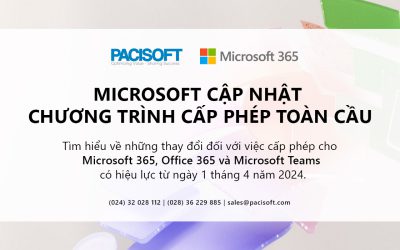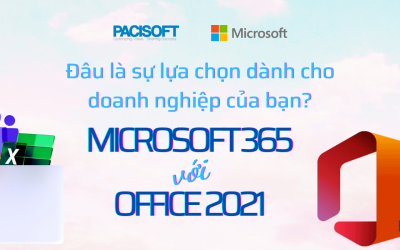Visual Studio
Bộ công cụ lập trình tốt nhất cho các lập trình viên
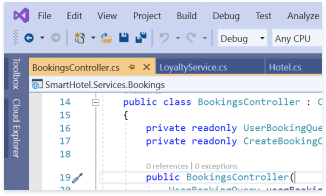
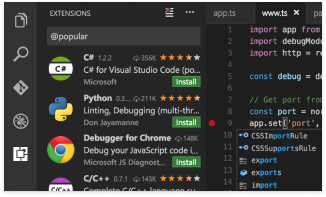
Chỉnh sửa và khắc phục lỗi trên mọi OS
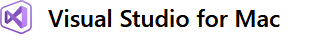
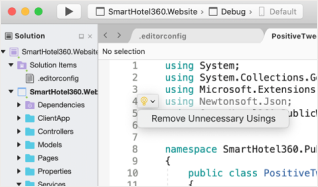
DEVELOPER SERVICES
Microsoft Azure
Giúp tích hợp công cụ của bạn lên dịch vụ Cloud của Microsoft
Azure DevOps
Visual Studio App Center
Visual Studio
Phát triển ứng dụng cho Android, iOS, Mac,
Windows, web và cloud
- Viết code nhanh hơn
- Gỡ và chẩn đoán lỗi dễ dàng
- Kiểm tra thường xuyên
- Mở rộng và tùy chỉnh theo ý thích của bạn
- Hợp tác hiệu quả
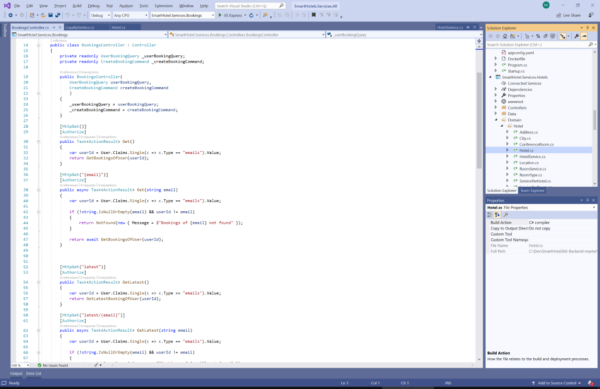
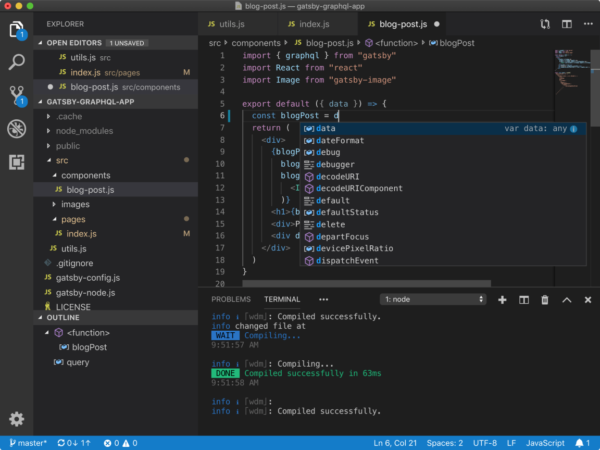
Visual Studio Code
Chỉnh sửa code, redefined
- Chỉnh sửa và gỡ lỗi ứng dụng trên mọi nền tảng
- Hỗ trợ Built-in Git
- Có trên 10k tiện ích mở rộng
- Miễn phí và được xây dựng trên nguồn mở
Visual Studio for Mac
- Làm việc hiệu quả bằng cách sử dụng trình soạn thảo code nhanh và linh hoạt
- Khắc phục sự cố với khả năng sửa lỗi nâng cao
- Xác định các vấn đề bằng việc thử nghiệm toàn diện
- Tùy chỉnh sử dụng chủ đề, phông chữ và hơn thế nữa
- Phối hợp hiệu quả với kiểm soát nguồn tích hợp
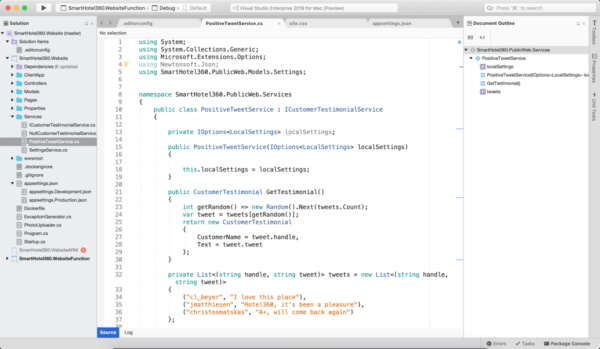

Visual Studio Subscriptions
Công cụ dành cho các developer Azure,
Dev/test phần mềm, đào tạo và nhiều hơn nữa
- Được phép truy cập vào các phiên bản mới nhất và phiên bản cũ của Visual Studio
- Credit Azure hàng tháng cho Dev/test
- Được phép truy cập vào hàng ngàn lượt tải xuống phần mềm
- Dịch vụ giúp hỗ trợ quá trình lập trình
- Tài nguyên đào tạo bao gồm Pluralsight và LinkedIn Learning
- Hỗ trợ lợi ích
Nhận báo giá Microsoft Visual Studio
Yêu cầu hệ thống Visual Studio 2019
| Supported Operating Systems |
Visual Studio 2019 will install and run on the following operating systems (64 bit recommended; ARM is not supported):
|
| Hardware |
|
| Supported Languages |
Visual Studio is available in English, Chinese (Simplified), Chinese (Traditional), Czech, French, German, Italian, Japanese, Korean, Polish, Portuguese (Brazil), Russian, Spanish, and Turkish. You can select the language of Visual Studio during installation. The Visual Studio Installer is available in the same fourteen languages, and will match the language of Windows, if available. Note: Visual Studio Team Foundation Server Office Integration 2019 is available in the ten languages supported by Visual Studio Team Foundation Server 2019. |
| Additional Requirements |
|
Thông tin hữu ích về các phần mềm của Microsoft
Bạn đang thắc mắc nên chọn Microsoft 365 hay Office 365 cho doanh nghiệp của mình? Doanh nghiệp bạn có được sử dụng bản Home? Xem những bài viết bên dưới để được giải đáp nhé!
Microsoft cập nhật chương trình cấp phép mới nhất Microsoft 365, Office 365 và Teams trên toàn cầu
Vừa qua, Microsoft đã có thông báo chính thức về việc cập nhật giấy phép cho Microsoft 365, Office 365 và Teams mở rộng cho thị trường toàn thế giới, trong đó có Việt Nam. Cụ thể các cập nhật dựa trên cơ sở đã được thông báo trước đó tại tại Khu vực Kinh tế Châu Âu...
Sự khác biệt giữa Microsoft 365 và Office 2021 | Đâu là sự lựa chọn dành cho doanh nghiệp của bạn?
Microsoft đã phát triển hai sản phẩm phổ biến trong hệ sinh thái phần mềm văn phòng của mình: Microsoft 365 và Office 2021. Mặc dù cả hai đều mang lại những công cụ và tính năng hữu ích cho người dùng, nhưng chúng có những điểm khác biệt quan trọng mà doanh nghiệp cần...
Hướng dẫn mua và gia hạn Microsoft 365 bản quyền cho doanh nghiệp SME
Microsoft 365 dành cho doanh nghiệp SME là dịch vụ đăng ký cho phép doanh nghiệp vừa và nhỏ điều hành tổ chức của mình trên đám mây, và Microsoft sẽ đảm nhiệm phần CNTT. Microsoft quản lý thiết bị của doanh nghiệp, bảo vệ khỏi các mối đe dọa trong thế giới thực và...
Trang bị bản quyền Microsoft Visual Studio
Liên hệ PACISOFT để được báo giá tốt nhất