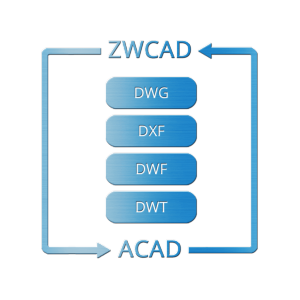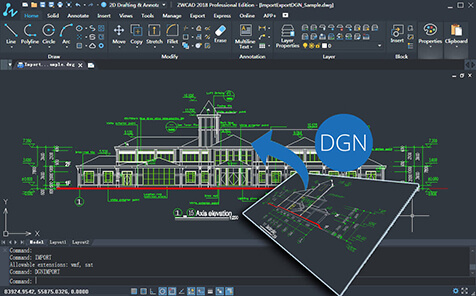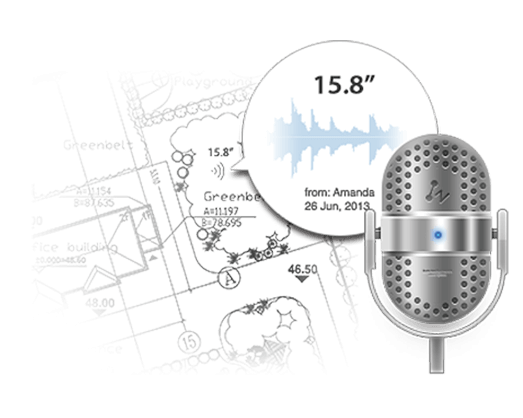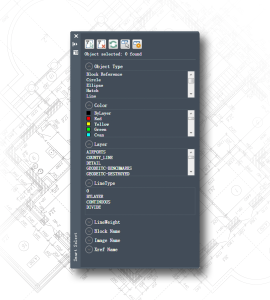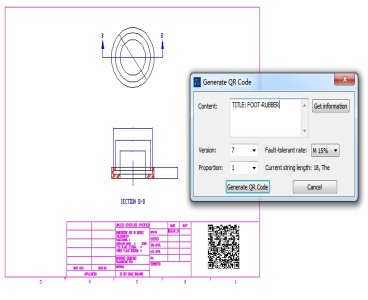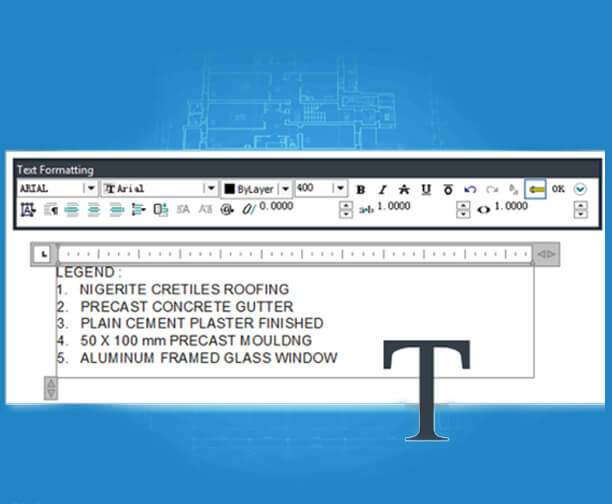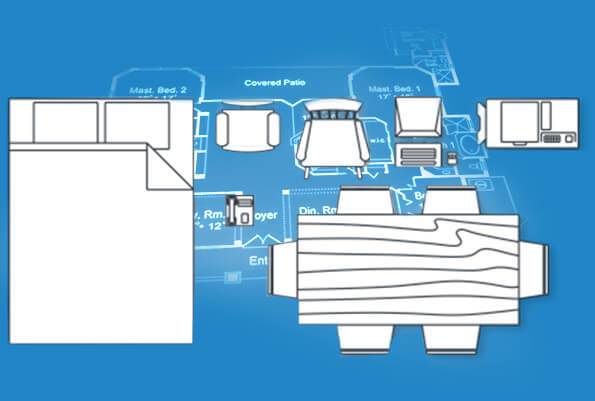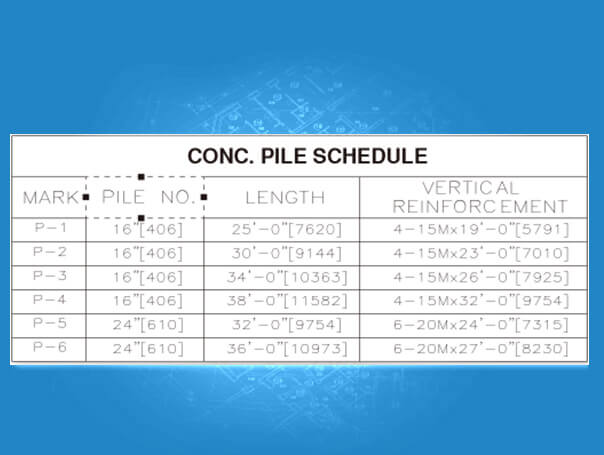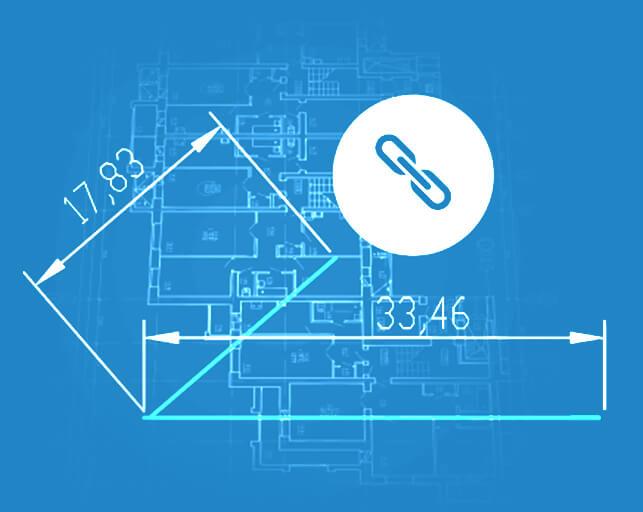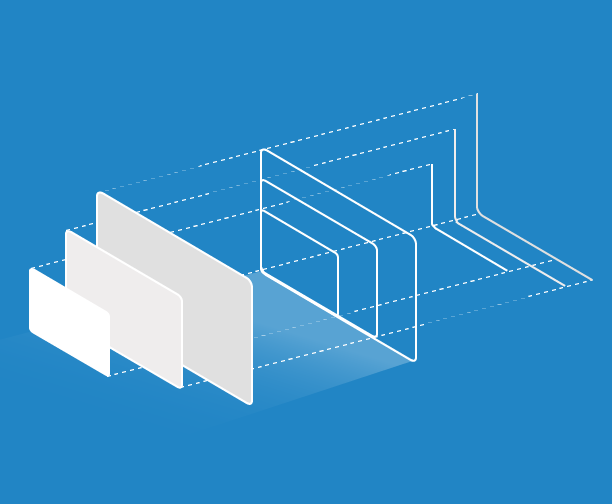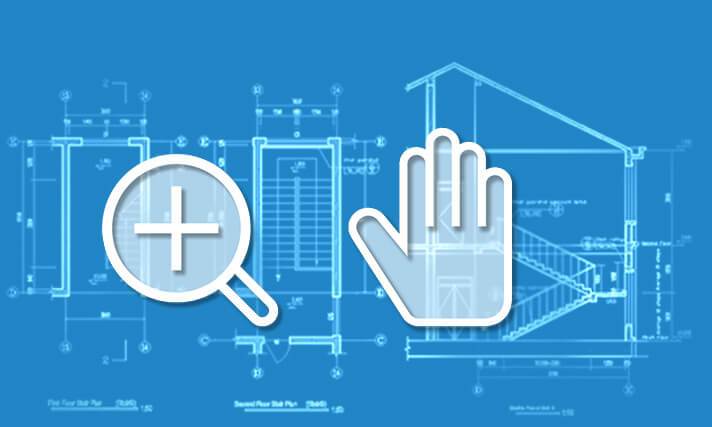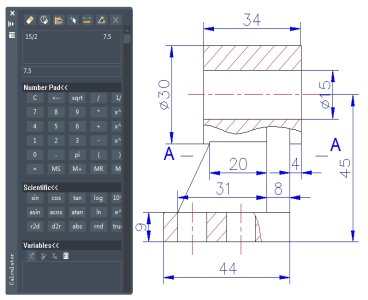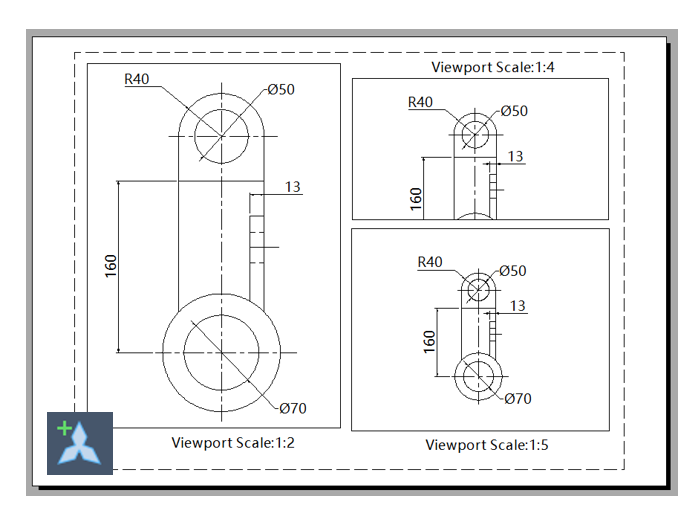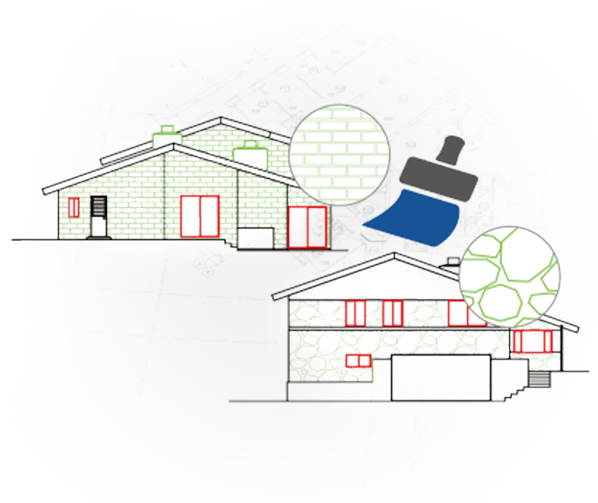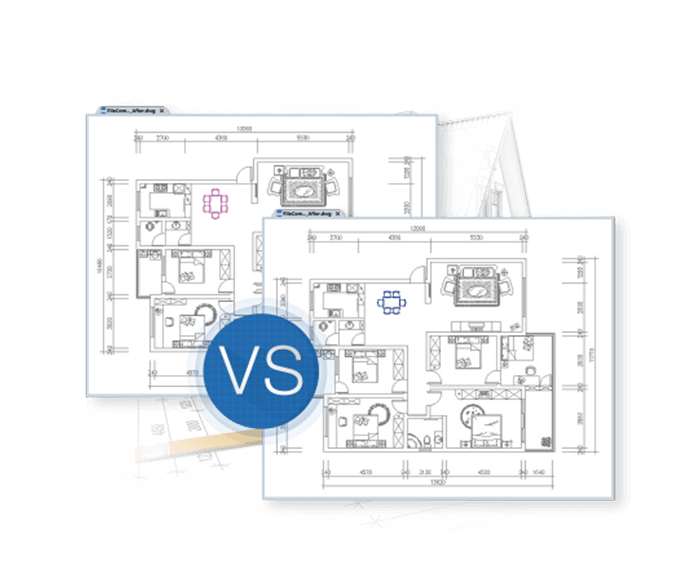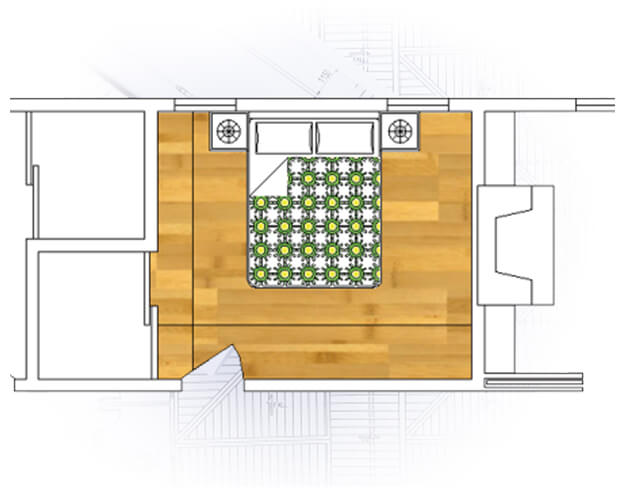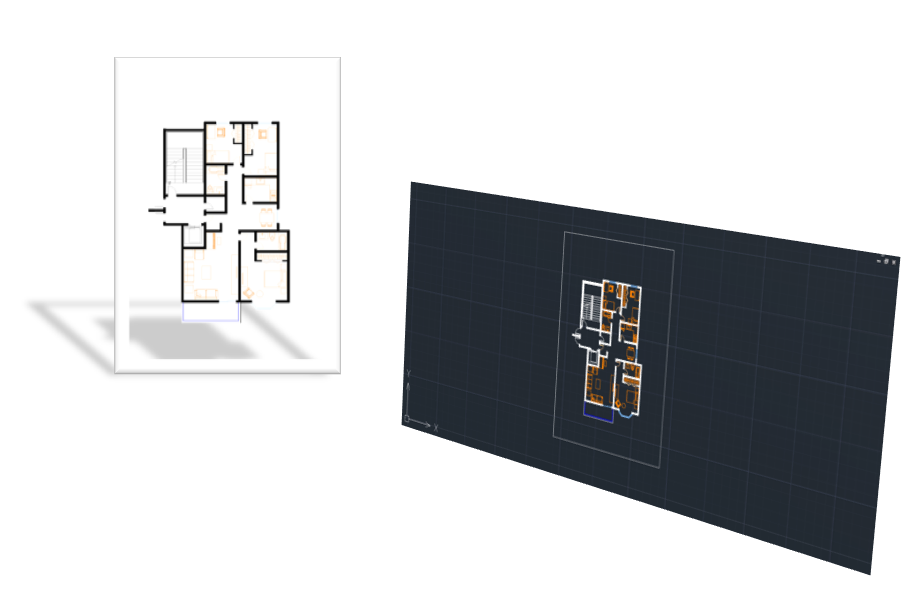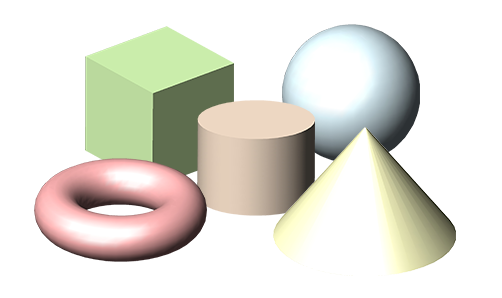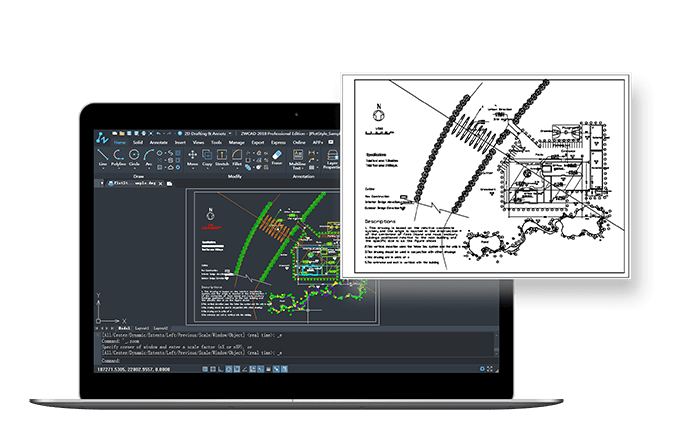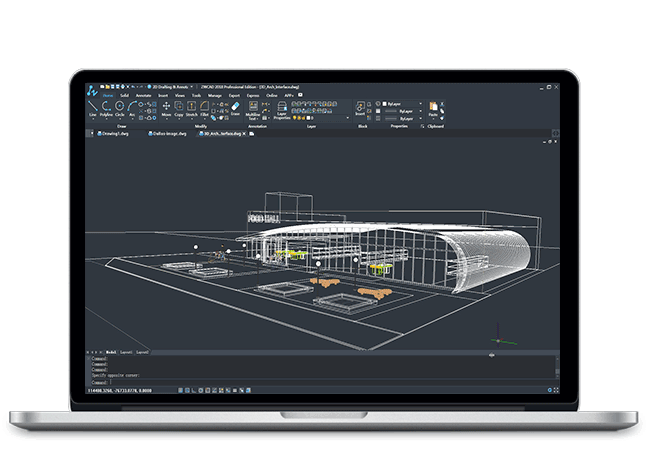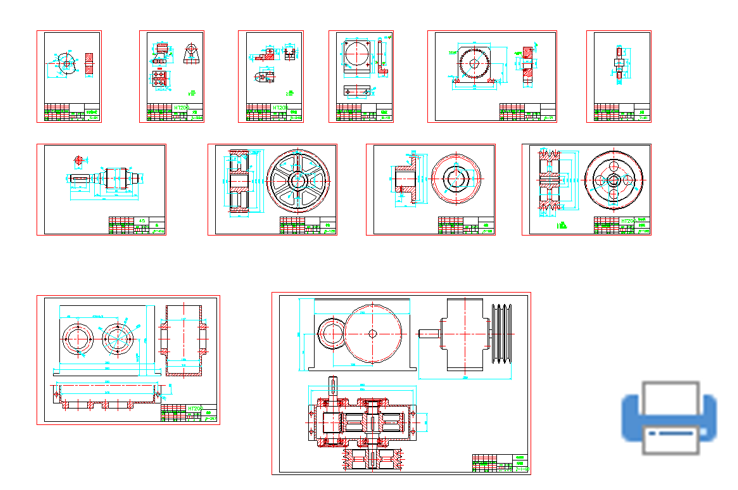Tìm hiểu về cách các tính năng của ZWCAD đáp ứng nhu cầu thiết kế hàng ngày và tăng hiệu quả thiết kế

Familiar

Compatibility

Innovations

2D Drafting

Advanced Tools

3D Features

Output

Applications
Giao diện và câu lệnh quen thuộc
ZWCAD cung cấp giao diện Classic và Ribbon quen thuộc, bạn có thể dễ dàng chuyển sang chọn môi trường bạn thích. Với các lệnh và alias CAD quen thuộc mà bạn đã biết cách sử dụng, bạn có thể sử dụng trên ZWCAD ngay lập tức mà không phải trải qua bất kì khóa đào tạo lại nào.
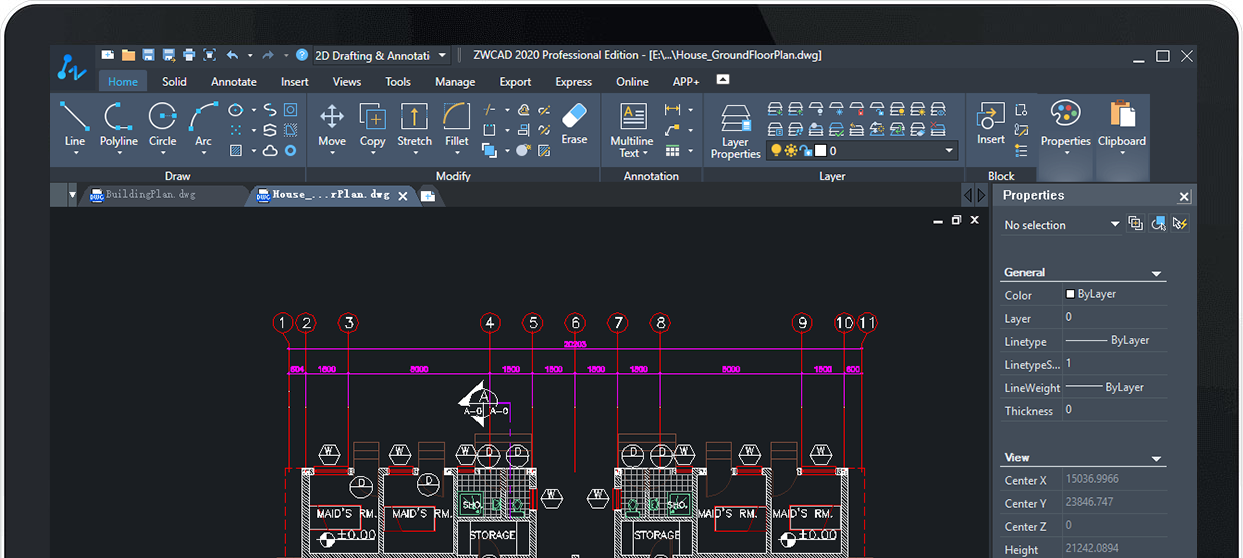
Khả năng tương thích
Mở hoặc lưu bản vẽ DWG / DXF từ ACAD.
Import tệp DGN, trao đổi bản vẽ với MicroStation ®.
Các tính năng mới
2D Drafting
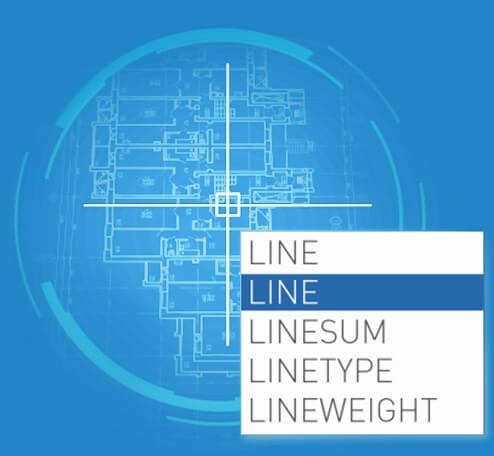
Auto-complete Command Input
Help to find commands more quickly
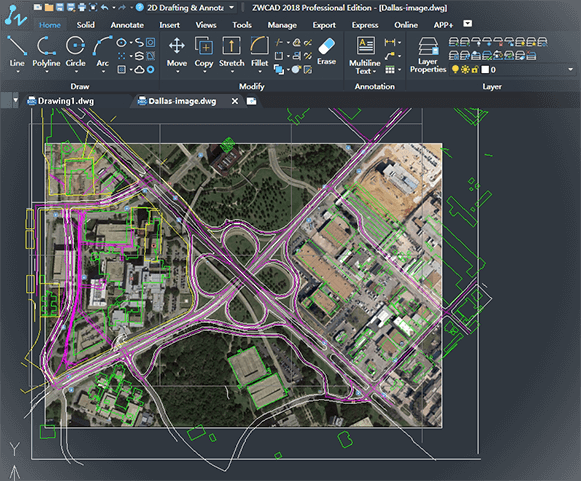
Images
Insert raster images, support formats like JPEG, PNG and BMP
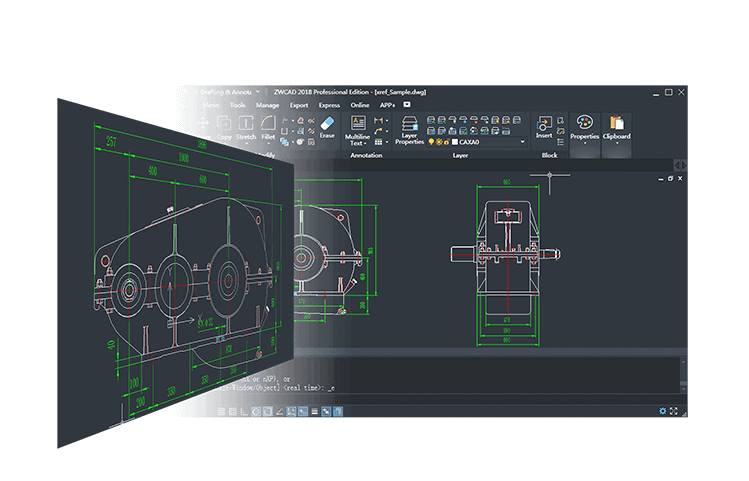
External Reference
Attach other DWG drawings as references
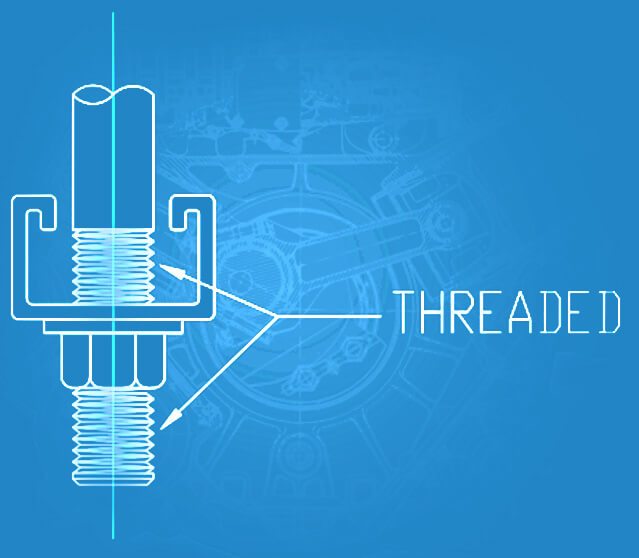
MLeaders
Attach multi-leader annotations
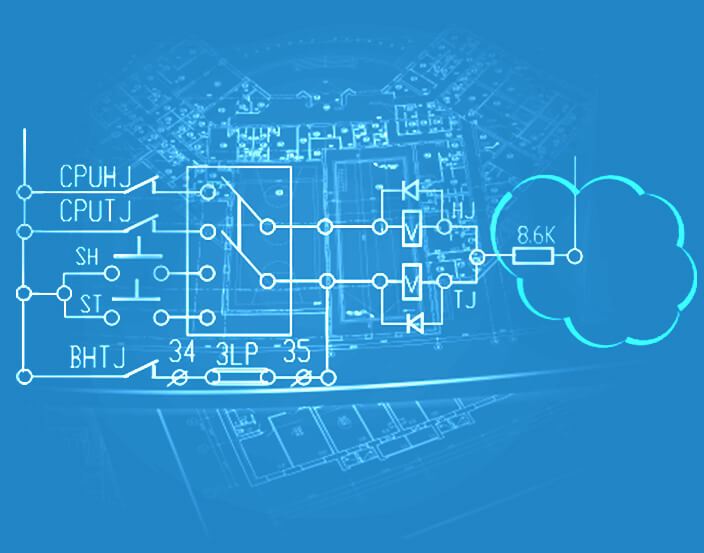
Revision Cloud
Mark the revision items with free-form clouds around them and call attention to them

PDF Underlay Manger
Manage all PDF Underlays conveniently
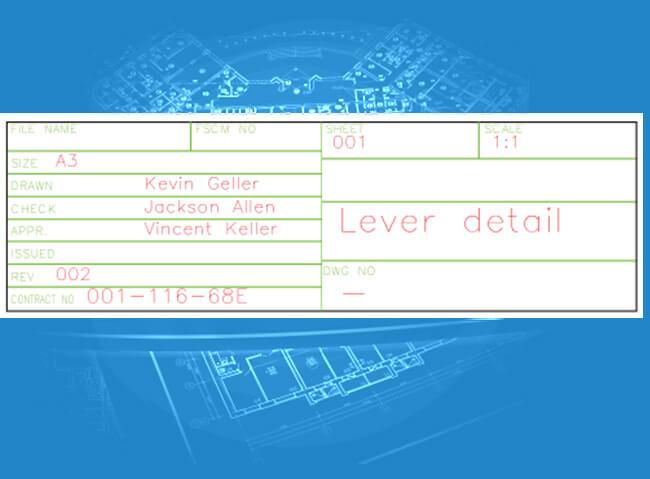
Attribute Block
Block embeds textual information such as inventory numbers, prices, description and more
MText
Multi-line text, full text editing functions
Block
Collect geometry together into one object which you can use repeatedly
Table
Use table to present data like revision table or bill of materials
Associative Dimension
Dimension adjusted along with the geometric objects
Layer Properties Manager
Set layer properties like color, linetype and VP Freeze
Cycle Selection
Check and select overlapped objects easily
Zoom and Pan
Pressing the mouse wheel or rolling to pan and zoom, easily manipulate the view
Công cụ nâng cao

Lisp Debugger
Check and debug codes for correct lisp programs
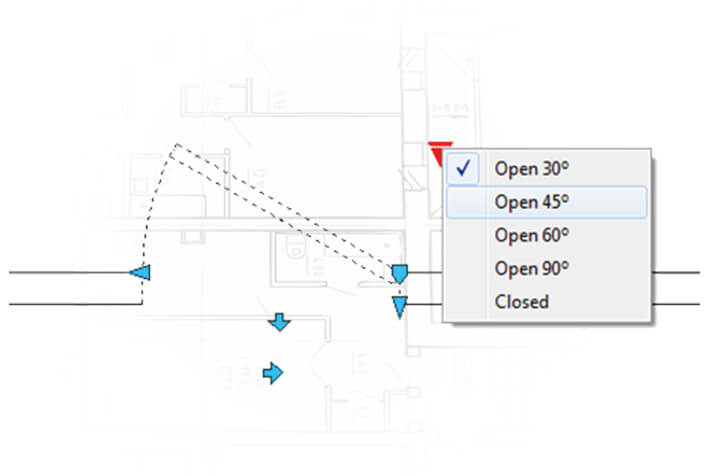
Dynamic Block
Block with parameters, easy to modify
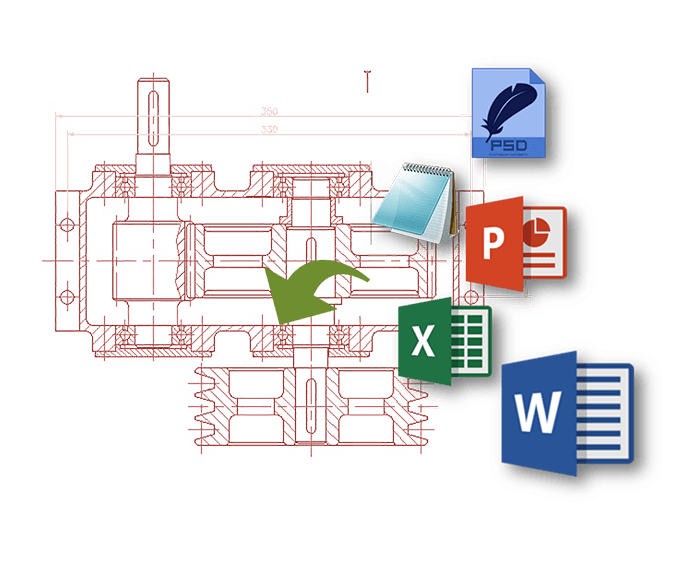
Insert OLE Object
Use document from other applications
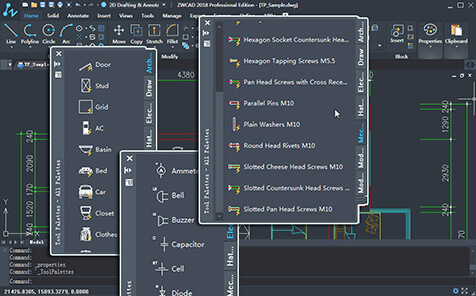
Tool Palettes
Organize, share, and place commands, blocks, and other tools
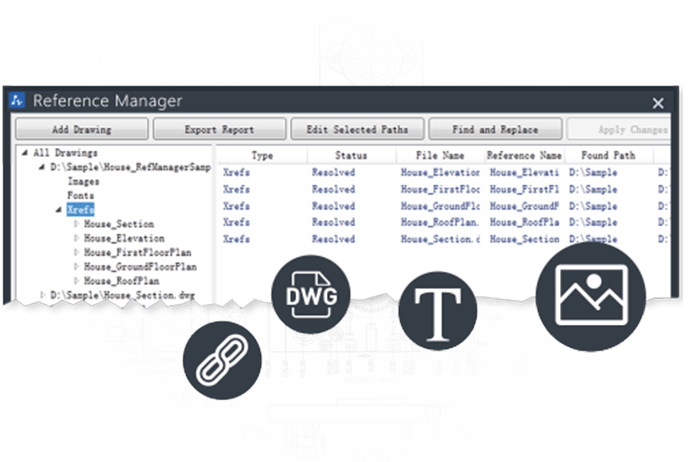
Reference Manager
Manage all external resources like text, image and drawing
Quick Calculator
Perform calculation within CAD just as you would with a desktop calculator
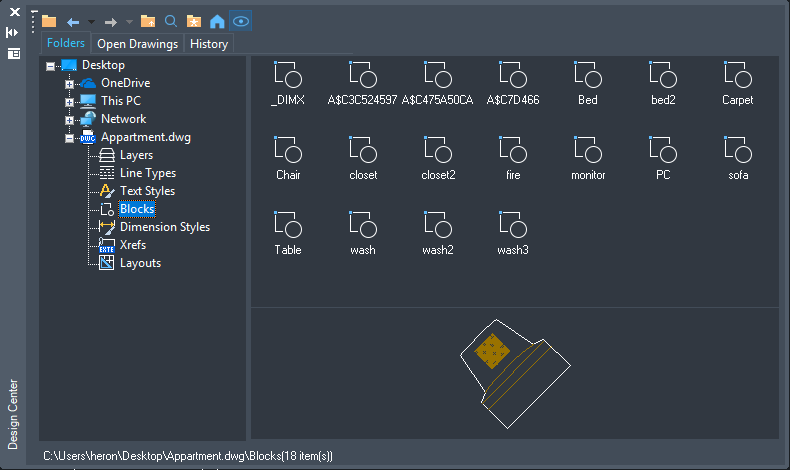
Design Center
Search and access your design resources easily
Annotative Object
Make annotations always readable in different plotting scales
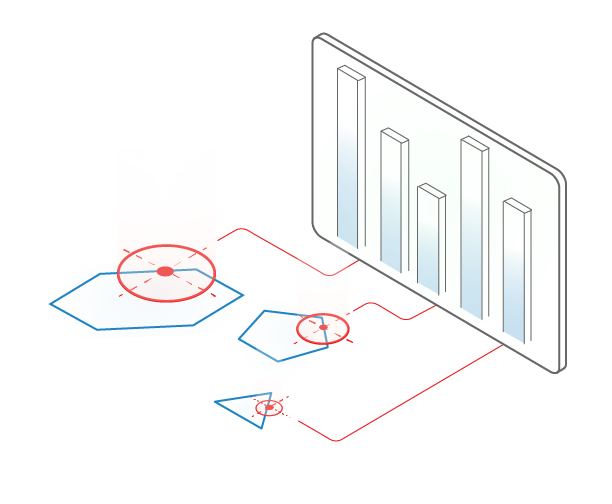
Data Extraction
Extract and export data of an object to a table or a .csv / .xls file
Match Property
Apply existing style to other objects
File Compare
Compare two similar drawings and highlight the differences
Super Hatch
Use block, external drawing, or image as hatch pattern
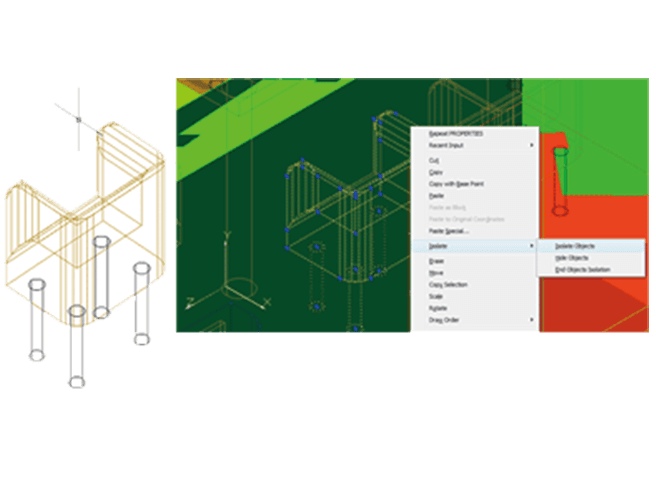
Object Isolation
Control the visibility of specified objects
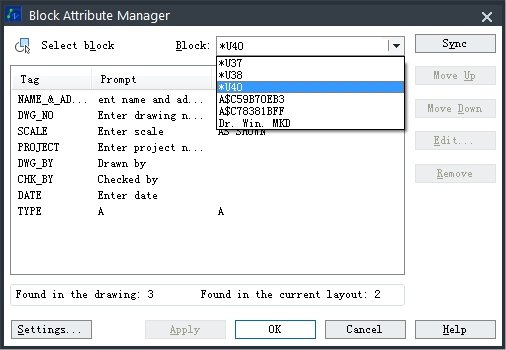
Block Attribute Manager
View, edit and synchronize attributes in batches
PDF and DWFx underlay
Attach PDF and DWFx as underlays
Tính năng 3D
Visualizing
Set visual style like wireframe, hidden and shade, get a photorealistic view with rendering
Output
APIs
ZWCAD hỗ trợ các giao diện lập trình ứng dụng LISP, VBA, ZRX và .NET, nhiều ứng dụng đã hoạt động hoàn hảo với ZWCAD.
Dùng thử ZWCAD 2024 miễn phí