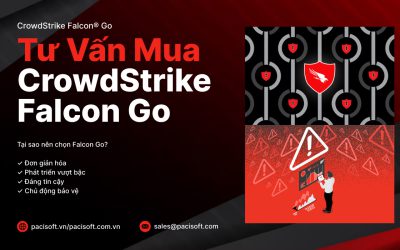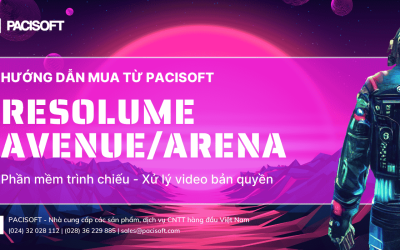Về ZBrush 2019
ZBrush 2019 chính thức ra mắt người dùng vào 5/3/2019 với rất nhiều cải tiến về hiệu năng, tốc độ, tính năng mạnh mẽ hơn so với phiên bản 2018 trước đó.
ZBrush đặt tiêu chuẩn công nghiệp cho điêu khắc kỹ thuật số. Các tính năng của nó cho phép bạn sử dụng các cọ tùy chỉnh để định hình, kết cấu và vẽ đất sét ảo trong môi trường thời gian thực. Khi bạn sử dụng ZBrush, bạn sẽ làm việc với các công cụ tương tự được sử dụng bởi các hãng phim, nhà phát triển trò chơi, nhà sản xuất đồ chơi / sưu tập, nhà thiết kế trang sức, nhà thiết kế ô tô / hàng không, họa sĩ minh họa và nghệ sĩ trên toàn thế giới.
ZBrush 2019 tiếp tục trong con đường sáng tạo và năng suất với các tính năng mới quan trọng cho phép các nghệ sĩ làm việc nhanh hơn, đặc biệt là tập trung vào việc tạo ra các hình dạng bề mặt cứng và cơ học dễ dàng hơn. Trong khi làm việc, hoặc là một trận chung kết trong quá trình sáng tạo, bạn sẽ có thể tạo ra kết xuất phi thực tế tuyệt đẹp với phản hồi tức thì. ZBrush 2019 cũng giúp bạn hoạt động hiệu quả hơn với hệ thống tổ chức Thư mục mới, công cụ phục hồi tự động được viết lại và hệ thống camera mới. Nghệ thuật của bạn sẽ thay đổi mãi mãi.
Tính năng chính của ZBrush 2019
Non-Photorealistic Rendering (NPR)

See your 3D artwork in a whole new way with the new NPR system. Give that final 3D sculpt a hand drawn 2D style and even take your sculpted creations into the pages of a comic book.

With the ability to add overlaying textures, apply a halftone printed paper style, draw a dark outline around the 3D model or apply a number of built-in presets, the new NPR system will open up an entire world of artistic possibilities.
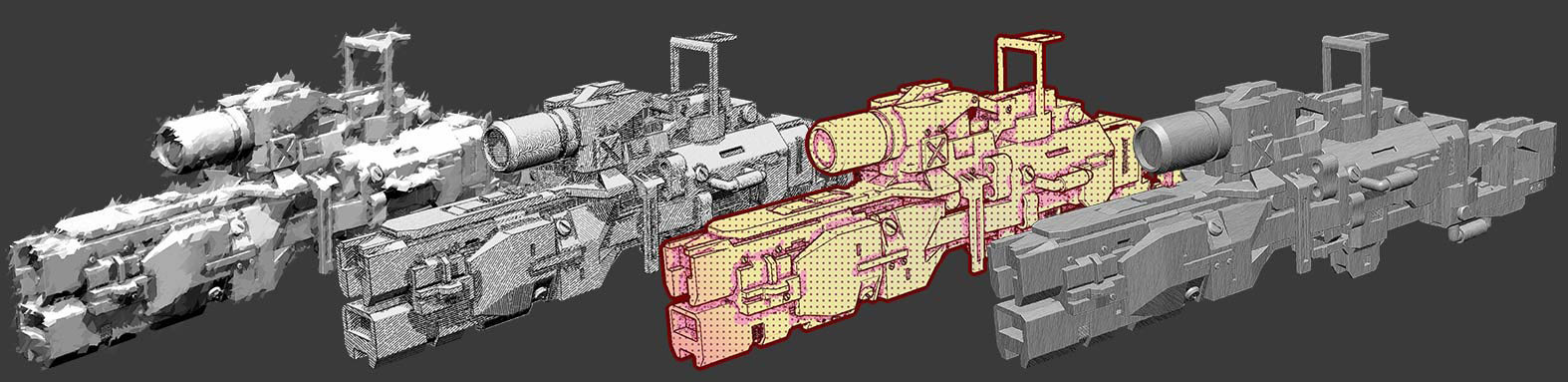

Snapshot3D

Spotlight v1.0 gave artists the capability to project any texture’s color information onto a sculpted surface as PolyPaint. It also allowed the very same textures to be applied to the surface of any model as sculptural details.
Snapshot3D includes all the original features and also makes it possible to convert any gray-scale image (alpha) into a 3D model.
The source images can be modified or combined through Boolean-type addition or subtraction to create even more complex 3D shapes.
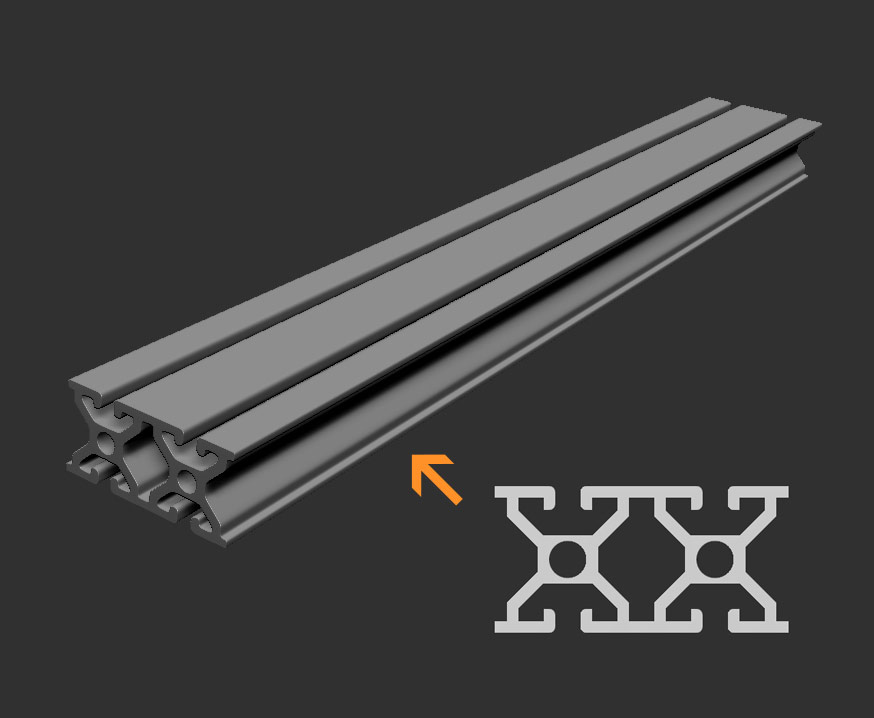
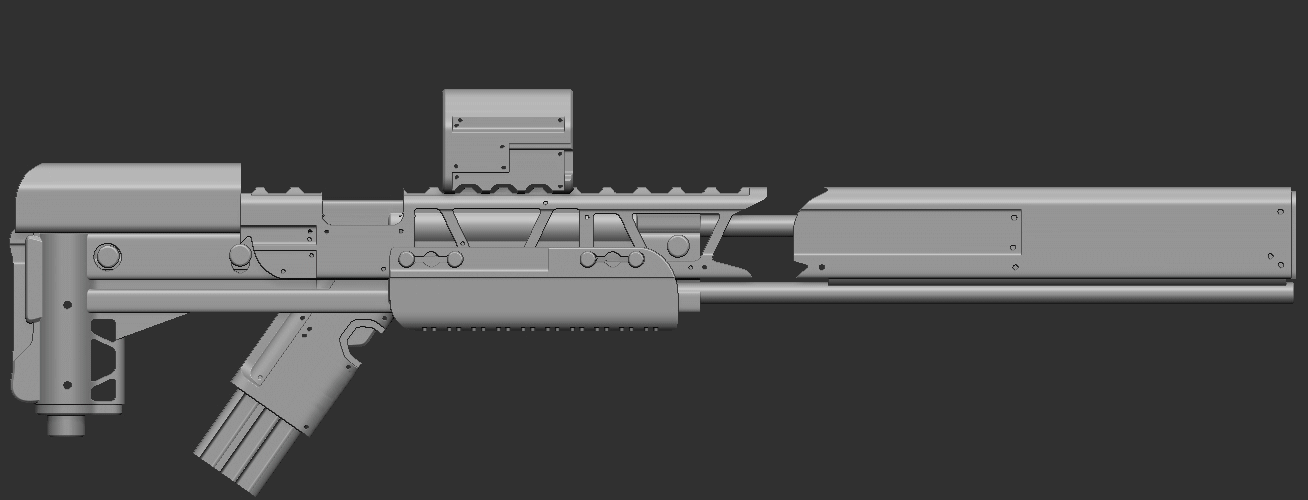
The model generated by this system can serve as a base for sculpting or even be used with our Live Boolean system to create intricate works of art.
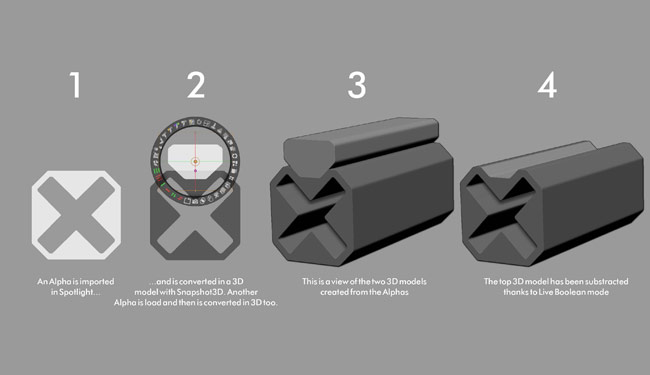
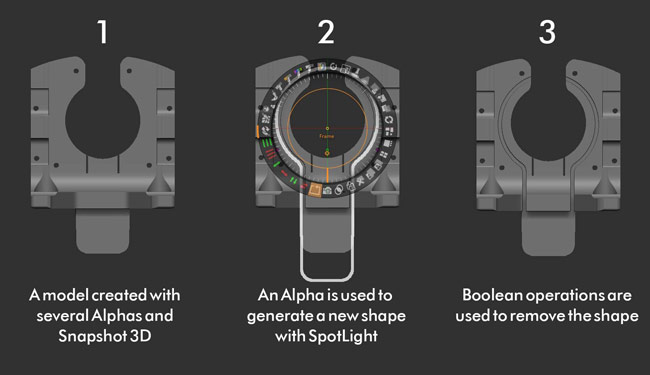
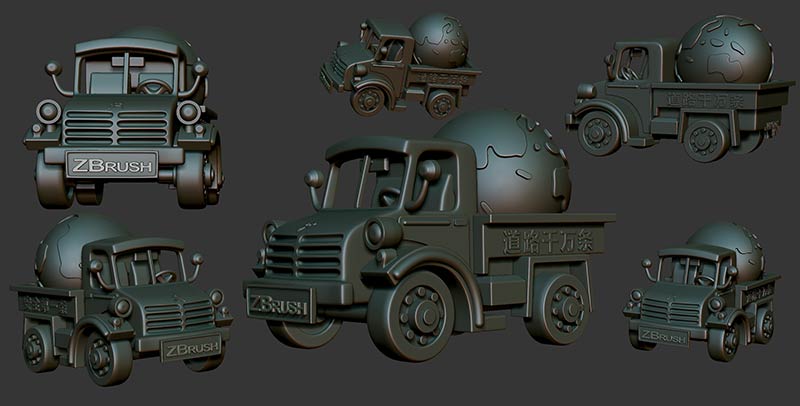

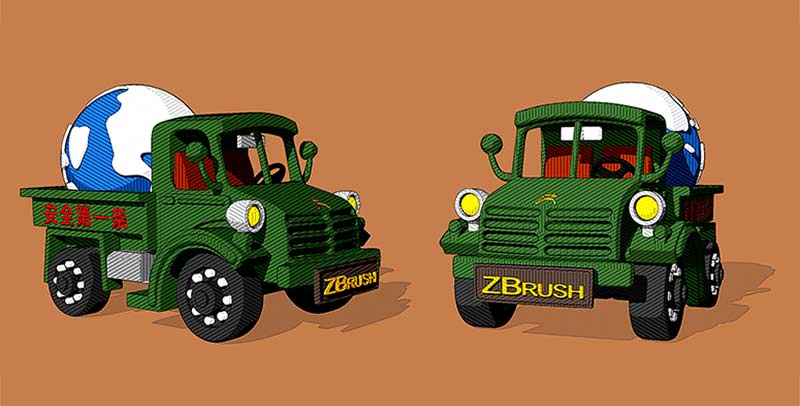
ZRemesher v3.0
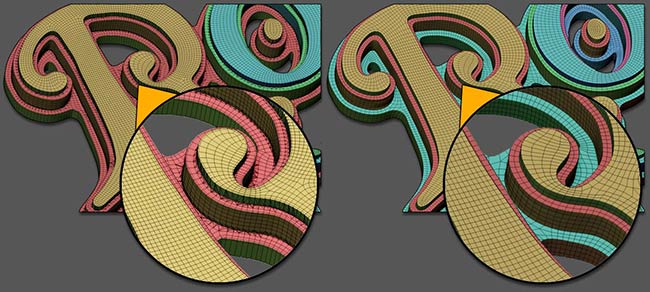
Our automatic retopology toolset has been a key component in the modern ZBrush artist’s workflow. It now goes to the next level with ZRemesher v3.0. The enhanced systems can maintain creased edges and automatically detect sharp surface angles, ideal for mechanical models. The result is also a more efficient final polygon count… with an increase in speed!
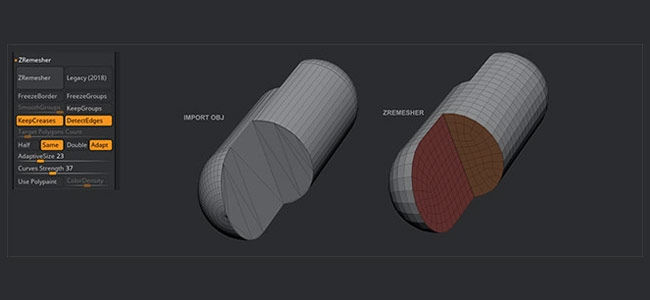
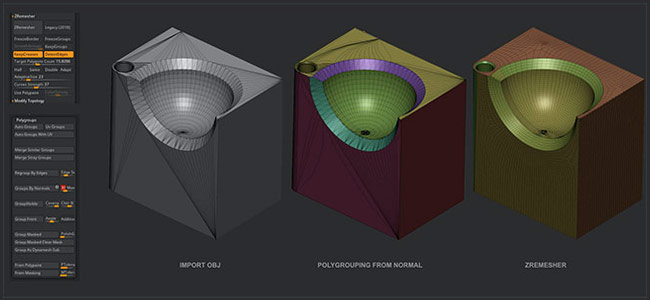
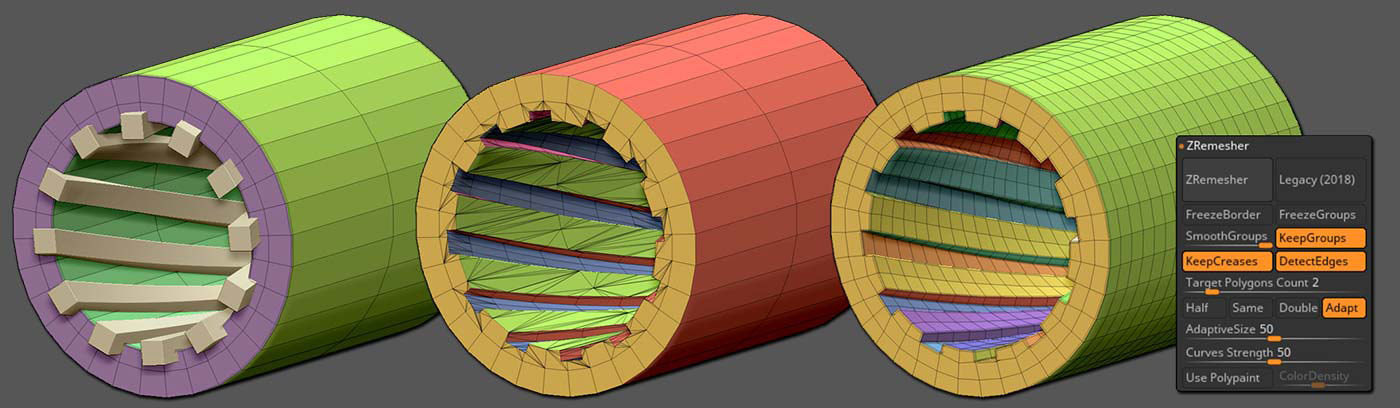
Folders
Speed up your productivity with the efficient new Folder System. Far more than an organizational tool, this feature also makes it possible to apply actions to all contained meshes at once such as Move, Scale, Rotate, Duplicate, Delete, Hide/Show PolyPaint, Live Boolean and more.
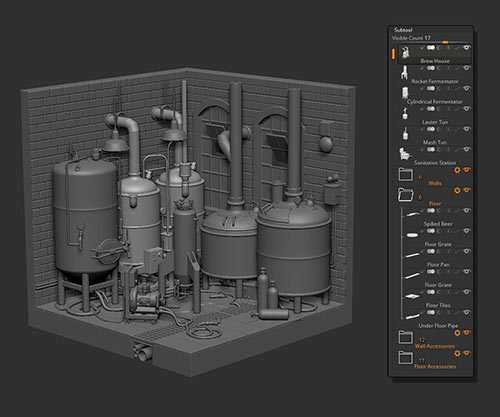
Universal Camera

The camera system is upgraded in ZBrush 2019. Artists can now precisely match the focal length of imported photographs and 3D renders. It is also now possible to export or import the ZBrush camera settings for use in any 3D application, opening the path of rich 2D composited illustrations, using the powerful ZBrush BPR or NPR renderer mixed with other 3D rendering solutions such as KeyShot.
The ZBrush Universal Camera offers complete control over the Focal Length, Crop Factor and more. It supports undo and redo of camera movements. There is even storage of various camera settings, making it easier than ever to find that perfect final composition.
Intersection Masker
The Intersection Masker plugin allows you to generate a Mask where geometry islands intersect on a selected SubTool. It’s the perfect solution for creating complex masks with just a few clicks.
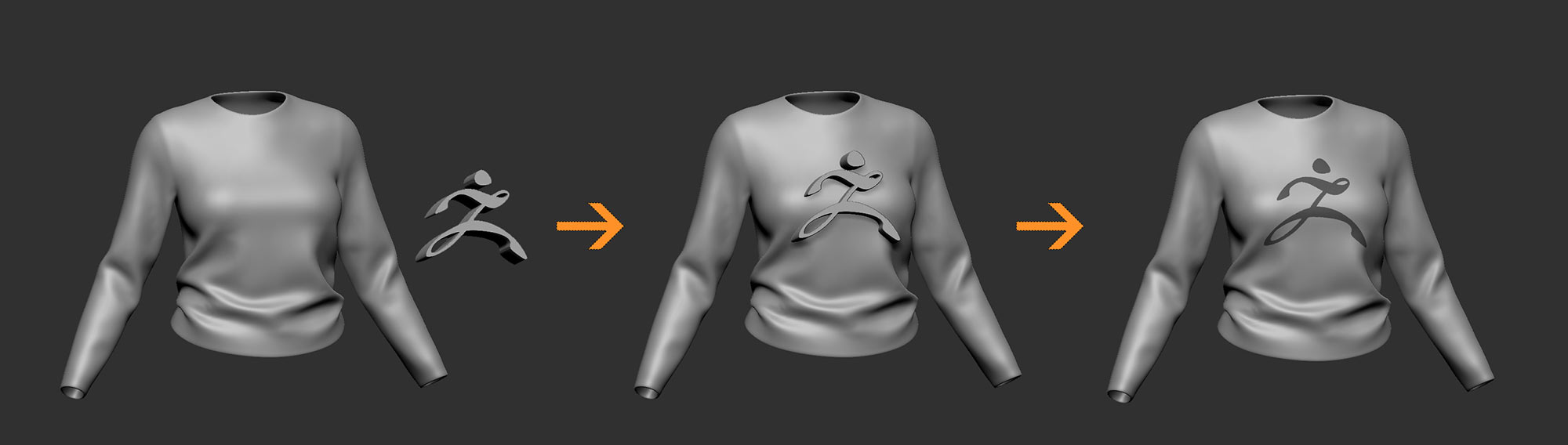
ZColor
The ZColor plugin is your new color manager for any digital painting tasks. It features a set palette of colors, chosen to best express the mood you wish to create and allowing for consistent results. ZColor files can also be shared with others, helping teams to create a cohesive look across projects.
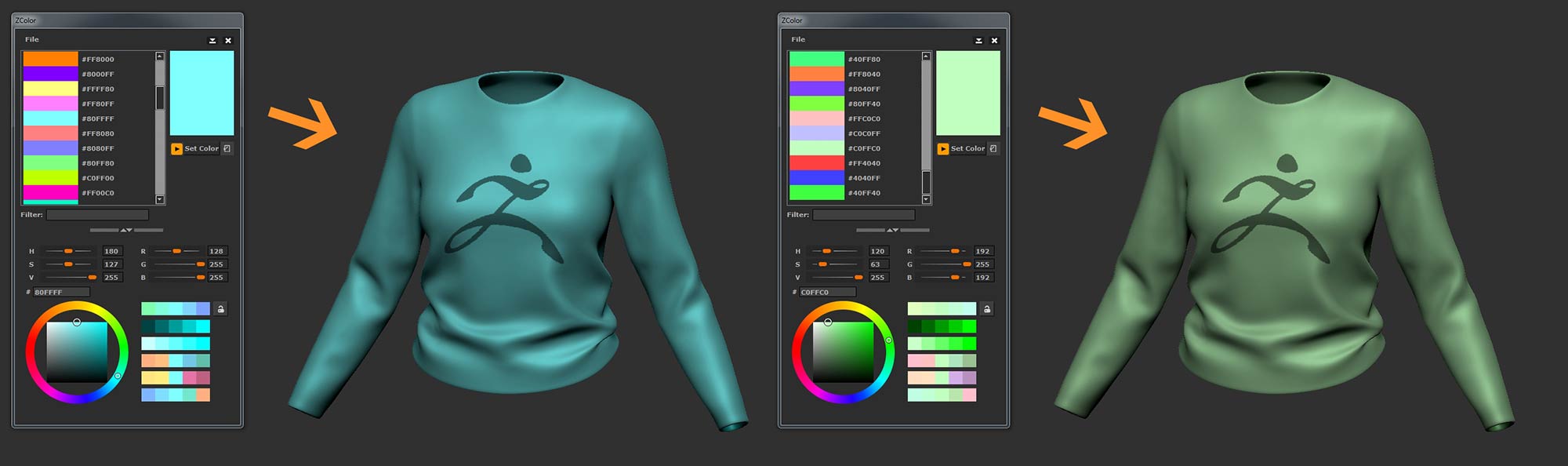
ĐỪNG BỎ LỠ!
Liên hệ ngay với chúng tôi