Giới thiệu vMix
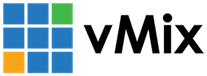 vMix là một Software Video Mixer và Switcher video phần mềm sử dụng những tiến bộ mới nhất trong phần cứng máy tính để cung cấp trộn video HD trực tiếp, một nhiệm vụ trước đây chỉ có thể có trên các bộ trộn phần cứng chuyên dụng đắt tiền.
vMix là một Software Video Mixer và Switcher video phần mềm sử dụng những tiến bộ mới nhất trong phần cứng máy tính để cung cấp trộn video HD trực tiếp, một nhiệm vụ trước đây chỉ có thể có trên các bộ trộn phần cứng chuyên dụng đắt tiền.
vMix cũng hoạt động như phần mềm phát trực tiếp cho phép bạn xuất bản trực tiếp sản phẩm của mình lên Internet!.
vMix chạy trên các nền tảng Windows 7, Windows 8 và Windows 10.
vMix là một giải pháp phần mềm sản xuất video trực tiếp hoàn chỉnh với các tính năng bao gồm trộn, chuyển đổi, ghi và phát trực tiếp SD, nguồn video full HD và 4K bao gồm máy ảnh, tệp video, DVD, hình ảnh, Powerpoint và nhiều hơn nữa.
Vì vMix là một giải pháp phần mềm, chúng tôi đã cho phép người dùng xây dựng các máy tính tùy chỉnh của riêng họ với một phần chi phí của thiết bị sản xuất trực tiếp truyền thống. Chúng tôi đã tạo ra Hệ thống tham chiếu vMix cho phép bạn xây dựng PC vMix với thông số kỹ thuật để phù hợp với nhu cầu sản xuất của bạn. Chúng tôi cũng có một danh sách các nhà xây dựng hệ thống có sẵn có thể tạo ra một hệ thống cho bạn!
Cho dù bạn đang tìm cách sản xuất các sản phẩm hòa nhạc trực tiếp với ngân sách lớn, các sự kiện thể thao, dịch vụ của Giáo hội hoặc các webcast nhỏ, thì vMix là dành cho bạn. Kiểm tra trang Giải pháp của chúng tôi để xem vMix có thể phù hợp với quy trình làm việc của bạn như thế nào.
Để biết danh sách đầy đủ những gì có thể với vMix, hãy xem phần tính năng của vMix.
Các tính năng của vMix
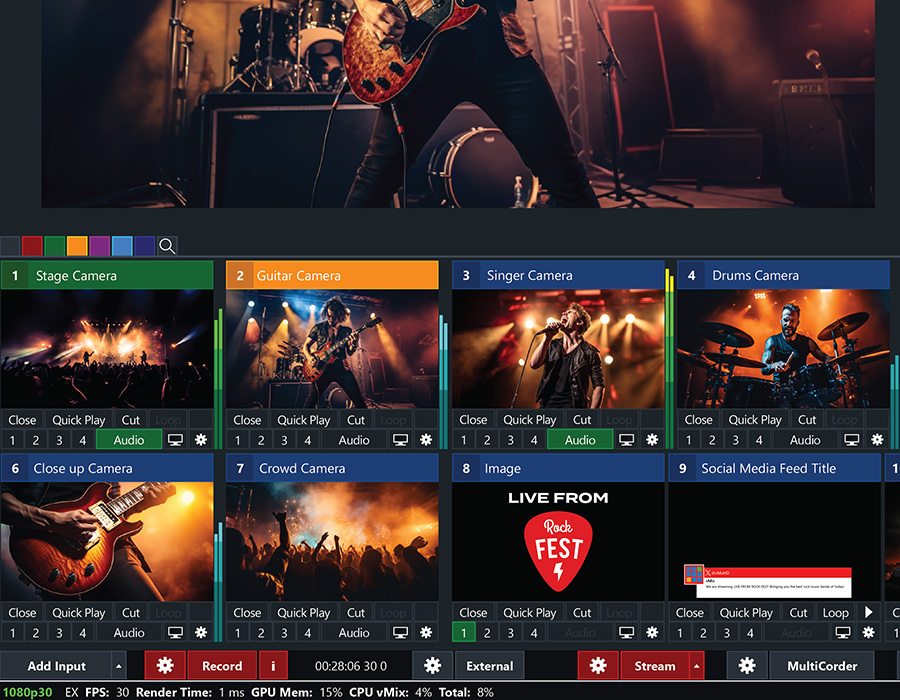
All your inputs in one place
Video Cameras: 4K, HD and SD capable. Support for Webcams and capture cards. See Supported Hardware.
NDITM: Send and receive high quality, low latency video and audio on the local network between vMix systems and any NDI compatible sources. See NDI.
Video Files: Support for all popular formats including AVI, MP4, H264, MPEG-2, WMV, MOV and MXF.
DVDs: With menu navigation.
Audio Files: MP3 and WAV.
Audio Devices: Mix multiple audio sources such as SoundCards, ASIO Audio Interfaces and capture card audio.
Video and Audio PlayLists: Combine multiple video and/or audio files into a single Input
Web Browser, RTSP, PowerPoint, Photos, Solid Colour and more.
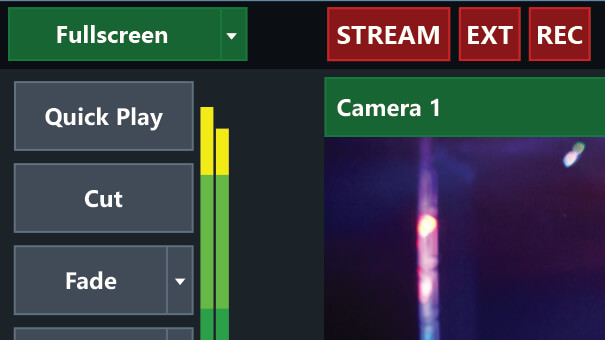
Simultaneous Streaming, Recording, and Output
Live stream to your favourite streaming providers including Facebook Live, YouTube, Twitch and Ustream.
Live Record in full HD to AVI, MP4, MPEG-2 or WMV
Output via AJA, Blackmagic and Bluefish cards to professional recording decks and monitors
Virtual Camera support for streaming out to 3rd party software such as Skype, Zoom, Google Hangouts and VLC.
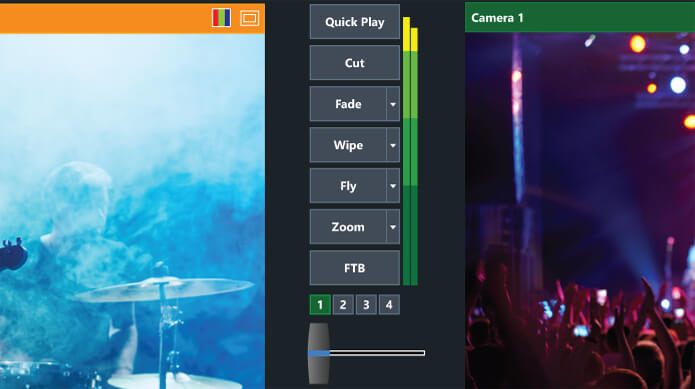
13 Transition Effects
Cut, Fade, Zoom, Wipe, Slide, Fly, CrossZoom, FlyRotate, Cube, CubeZoom, Vertical Wipe, Vertical Slide and Merge transitions available with 4 customisable transition buttons for easy access to your favourite effects.
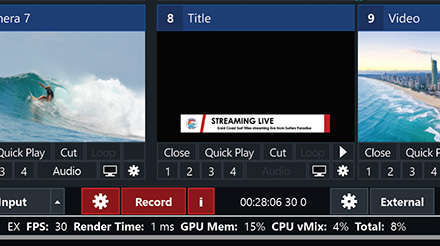
Professional HD production on a modest PC
vMix is the most efficient live production software on the market thanks to full 3D acceleration.
Create productions with multiple HD sources without breaking the bank or your CPU.
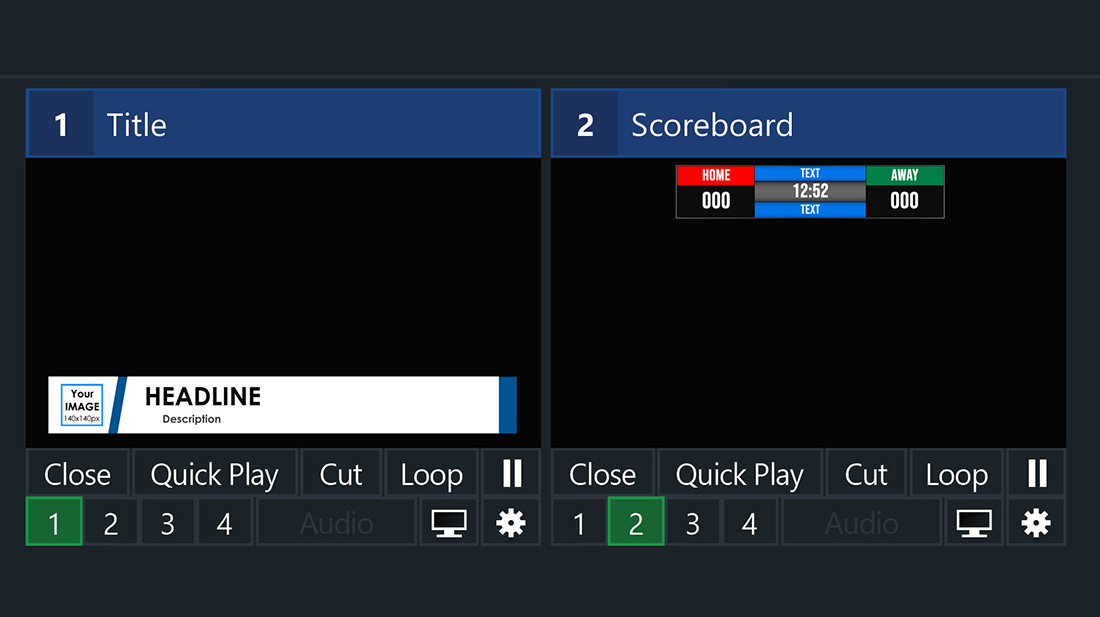
Easy to use, high-performance, animated graphics
Choose from 100+ built-in animated titles, scoreboards and tickers.
GT Designer Standard Create custom static titles and animated tickers (all editions)
GT Designer Advanced Create custom animated titles and import layers from Adobe Photoshop PSD (vMix 4K and Pro)

HD Virtual Sets with high quality real-time Chroma Key
Built In Virtual Sets – Or build your own.
Full Motion Zoom – Customisable camera position presets.
High Quality Chroma Key – Use with or without virtual sets to suit your production needs.
Available in all editions

PC and Mac Desktop Sources
Utilise screen capture from remote desktops running on your network. Great for PowerPoint and Skype.
Audio Capture support also available.

vMix Call: Add up to 8 remote guests quickly and easily
The easiest way to add guests to your live show is built right into vMix HD, 4K and Pro editions. vMix Call allows anybody with a browser and webcam to become an instant guest!
See vMix Call.
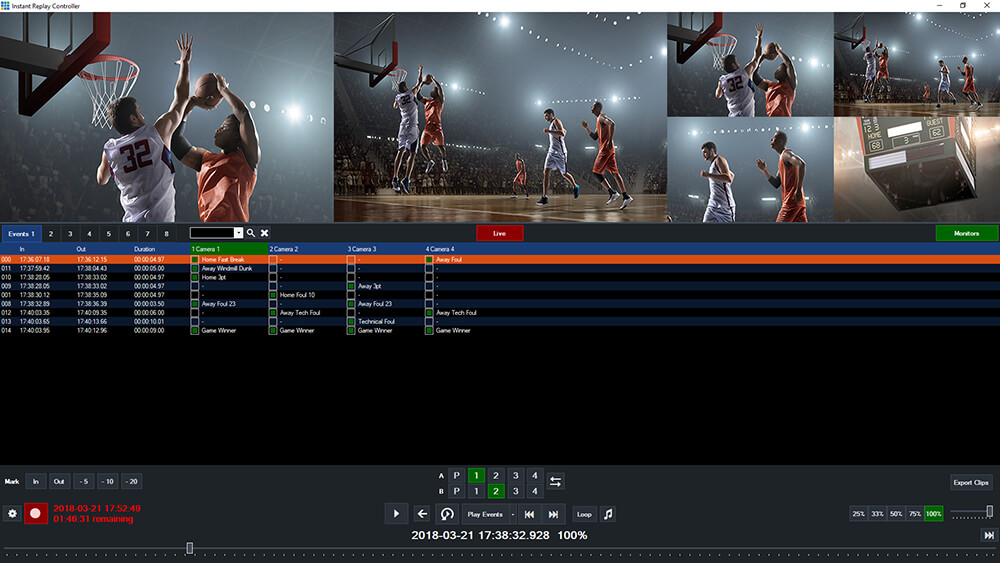
Video Delay / Instant Replay
Create a Video Delay input and assign it to any available Camera or Output.
Save multiple Video Clips of notable events for playback at a later time.
Configurable slow motion playback from 5 to 400%.
Full four camera slow motion instance replay also available, see vMix Replay.
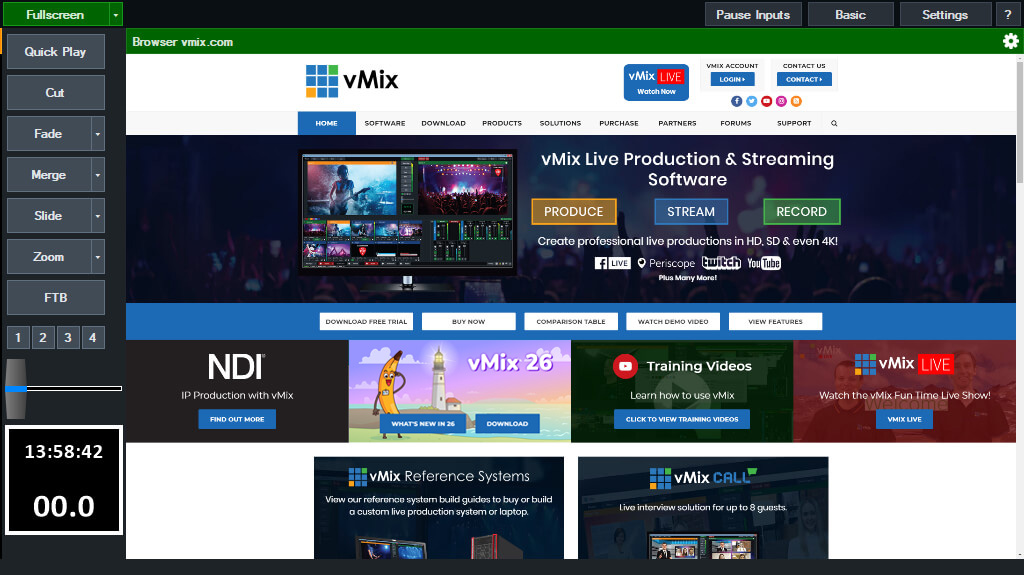
Web Browser Input
Display a website directly in vMix.
Full use of mouse and the ability to scroll pages.
Natively supports browser audio and HTML 5 video playback!
No need for an additional computer just to bring in a browser, do it all through vMix!
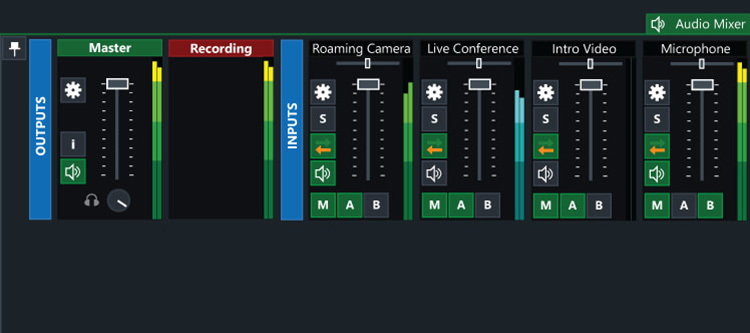
Built-In Audio Mixer
Audio Mixer allows you to easily keep track of all audio sources and includes the ability to Mute, Follow (Auto Mixing) and Delay any source.
A VU Meter is also included with a peaking display to ensure each inputs level is broadcast ready.
Fine tune every audio source with built in EQ, Compressor and Noise Gate effects.
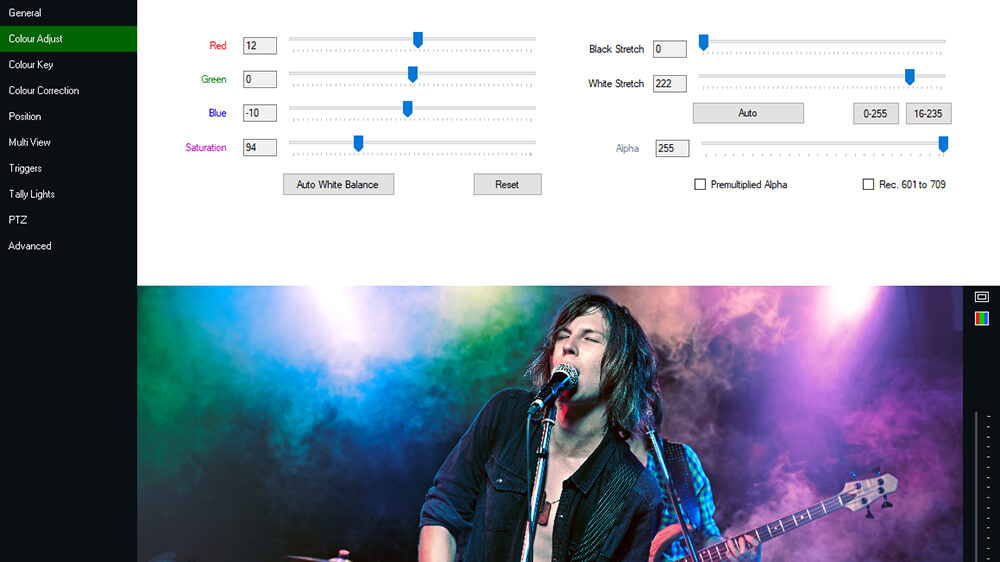
Live Video Effects
Colour Correct, Deinterlace, Sharpen, Zoom, Rotate, Pan and Crop any input in real time.
All effects are processed in 4:4:4 32bit colour space for optimal video quality.

Input MultiView
Combine multiple inputs together using the different “Multi View” presets or customise the position of each element with the available Zoom, Pan, Rotate and Crop controls.

Full NDI Capabilities
vMix allows you to send and receive NDI sources to any other NDI compatible device.
Use NDI to transmit your output, cameras, audio and graphics across your local network.
Connect vMix to your favourite NDI program or device such as Caspar CG, NewBlue Titler, Adobe CC and many more.
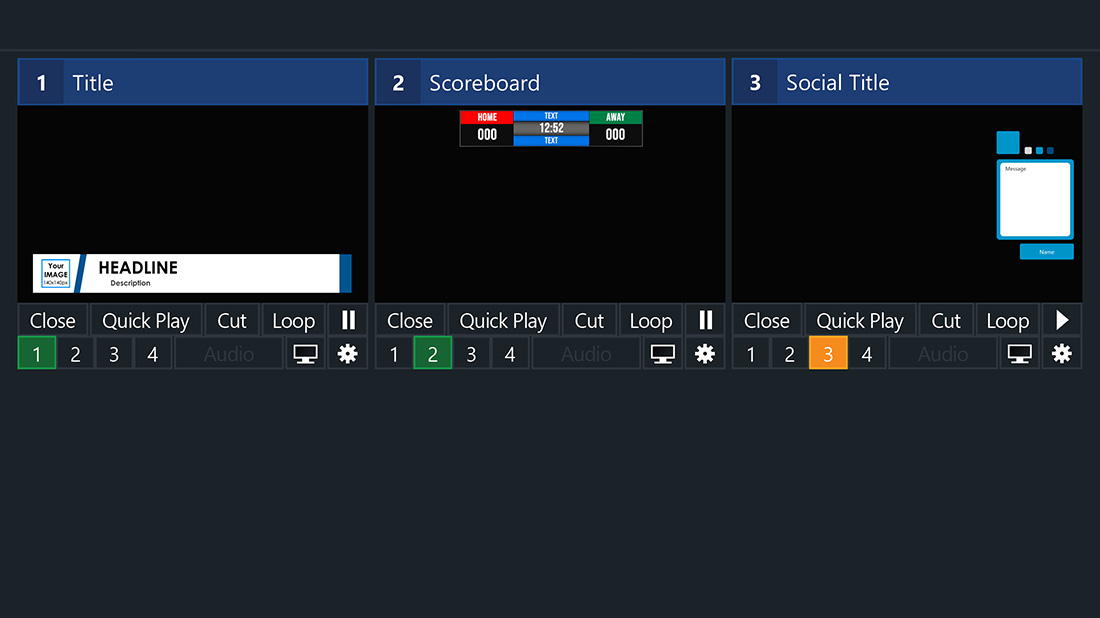
4 Overlay Channels
vMix includes 4 Overlay Channels in addition to the Multi View feature. Each overlay channel can have its own transition effect, position and border.
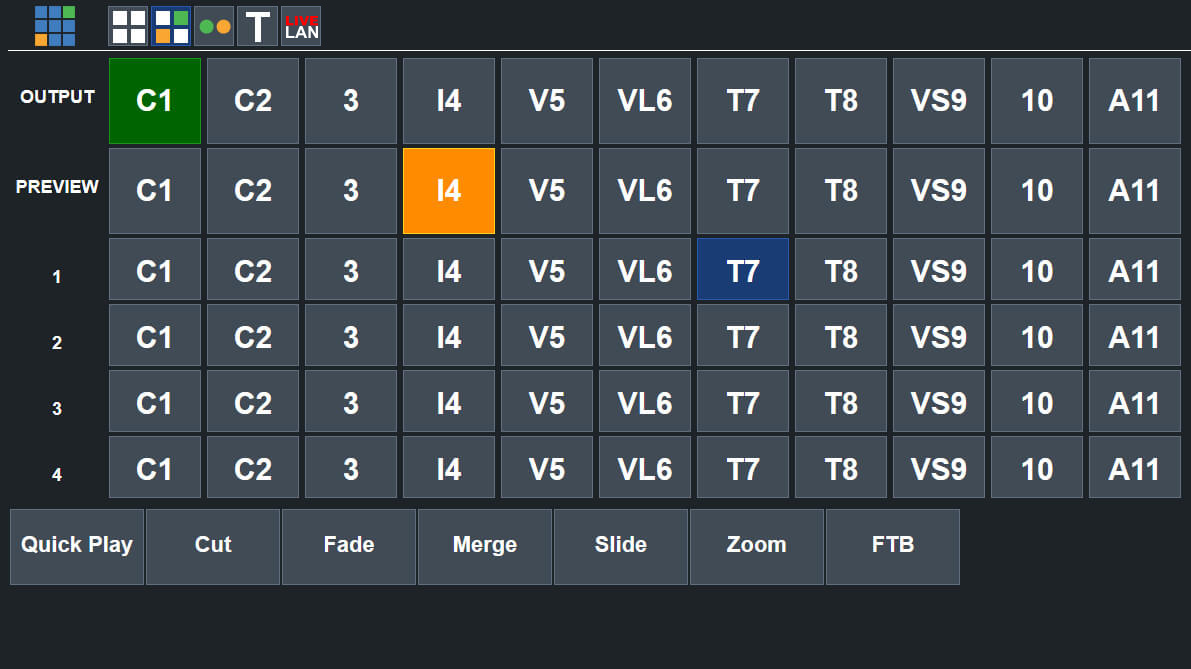
Touch Screen Web Interface
Control vMix remotely using the vMix Web Controller on your Surface, iPad, iPhone, Android or other touch screen device using the built in web interface.
Customisable shortcut buttons can also be created to activate common production scenarios.
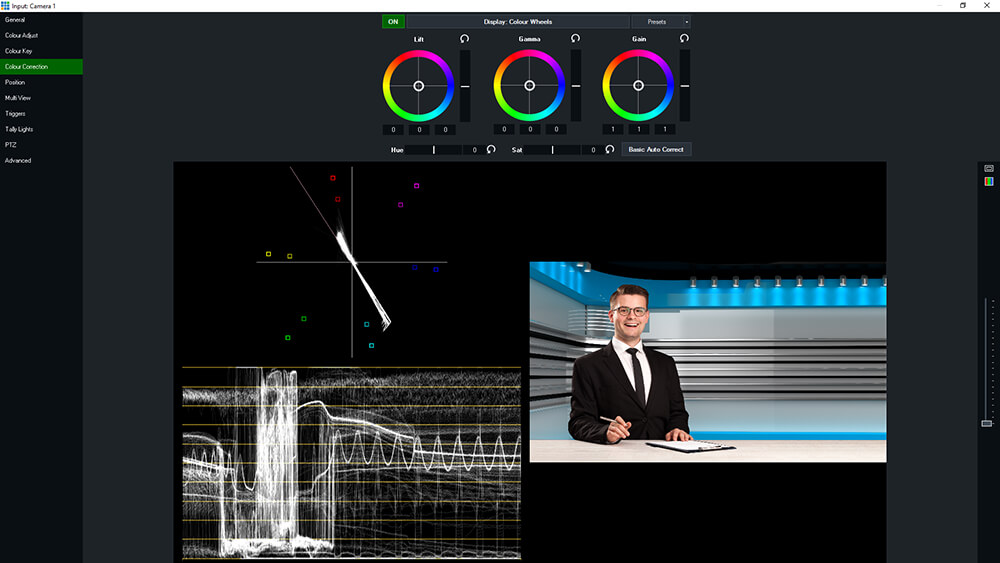
Professional Colour Correction & Monitoring Tools
Professional colour correction on every input
Lift/Gamma/Gain/Hue/Saturation controls with industry standard colour wheels and bars
Import/export colour correction presets to use in other productions
New Waveform and Vectorscope monitors in Preview and Input settings windows
Select the RGB icon to select from the various display options
Choose from Waveform RGB, Waveform Y, Parade RGB, Vectorscope and split (side by side) layout options
Bảng so sánh các phiên bản vMix
[table id=27 /]
Yêu cầu hệ thống
| Minimum | Recommended | |
|---|---|---|
| Operating System | Windows 7 or higher | Windows 10 |
| Processor | 2Ghz Dual-Core Processor | Intel Core i7 Processor 3Ghz+ |
| Memory | 2GB DDR3 | 8GB DDR4 |
| Hard Drive | 7200 RPM Hard Drive (for recordings) | Solid State Disk |
| Graphics Card | DirectX 10.1 Compatible | Dedicated Nvidia Card with 2GB+ Memory |
| Screen Resolution | 1280×720 | 1920×1080 |
Graphics Cards
| HD Inputs | Outputs | |
|---|---|---|
| Intel HD Graphics 4600 / 520 / 620 | 2 Cameras + 4 Inputs | 1080p recording or 720p recording + streaming |
| NVIDIA GeForce 1050 | 4 Cameras + 8 Inputs + Instant Replay | 1080p recording and streaming |
| NVIDIA GeForce 1060 / 1660 / 2060 | 2 4K or 8 HD cameras + Instant Replay | 1080p recording and streaming |
Bạn đã sẵn sàng mua vMix?
Liên hệ ngay với chúng tôi!

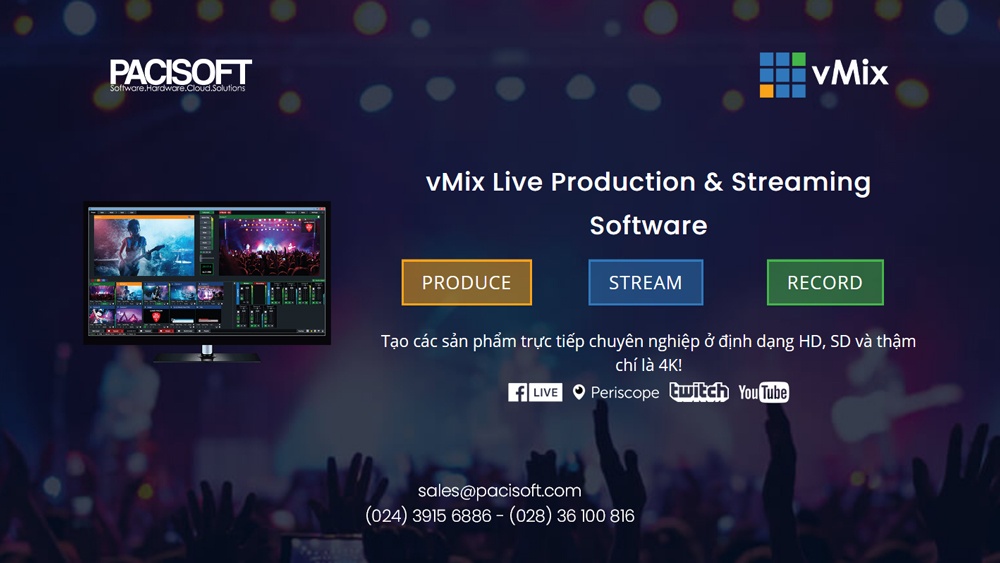


![[THÔNG BÁO QUAN TRỌNG] Giá Chaos V-Ray & Corona Solo tăng từ 26/08 – Mua ngay!](https://www.pacisoft.vn/wp-content/uploads/2025/07/DIEU-CHINH-GIA-BAN-VRAY-CORONA-THANG-08-400x250.jpg)


